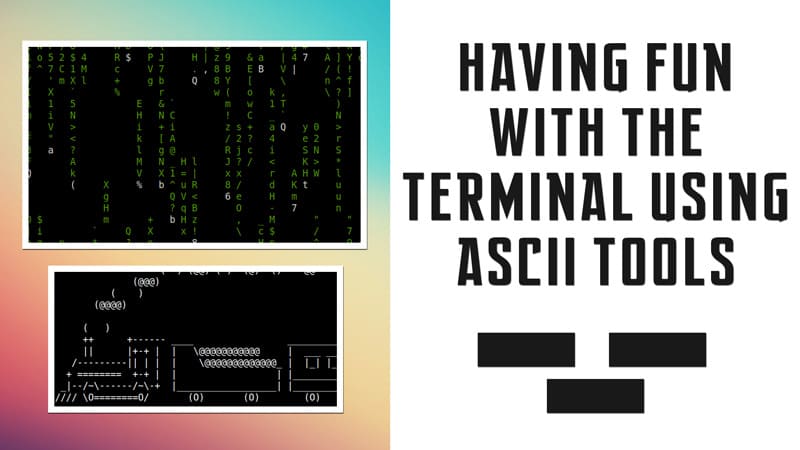Linux is awesome and there are no doubts about that. However, miss Terminal has got power. She is so strong that she can do anything in the world. She can be used to shut down all top 500 supercomputers or maybe the internet itself, only God knows what would happen to the world if these things got carried out. But, instead of over thinking about its potential evil use, We can use it for fun. In this article, we will be having fun with the terminal using ASCII tools.
Caution: By having fun with the terminal, you can easily be recognized as a hacker. So be careful if you are at a public place and left your laptop with cmatrix on full screen to grab something. 😉
1. Cmatrix – Matrix movie effect
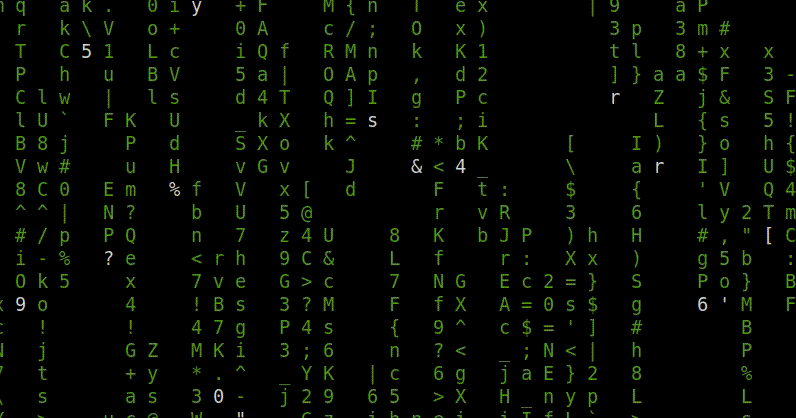
Matrix is by far the greatest movie based on computer and it’s internal working. If you have not seen it, I doubt that you are not a Linux user. I mean every single one of us has seen it. Why in the world you have not seen it?
Cmatrix is a small program. If you run it, It will show you falling text effect just like the Matrix movie. However, it’s so amazing that if you leave your computer running cmatrix in full-screen, people will be amazed.
For Ubuntu, Debian & systems using APT sudo apt-get install cmatrix For Fedora & derived using DFN sudo dfn install cmatrix To run it cmatrix
Additionally, the tool also has many parameters that you can use to customize the output on the terminal screen. Take a look at the parameters below:
Usage: cmatrix -[abBfhlsVx] [-u delay] [-C color] -a: Asynchronous scroll -b: Bold characters on -l: Linux mode (uses matrix console font) -o: Use old-style scrolling -s: "Screensaver" mode, exits on first keystroke -u delay (0 - 10, default 4): Screen update delay -C [color]: Use this color for matrix (default green)
2. Screenfetch
./+o+- takshaksh@takshaksh
yyyyy- -yyyyyy+ OS: Ubuntu 18.04 bionic
://+//////-yyyyyyo Kernel: x86_64 Linux 4.15.0-54-generic
.++ .:/++++++/-.+sss/` Uptime: 26m
.:++o: /++++++++/:--:/- Packages: 4741
o:+o+:++.`..```.-/oo+++++/ Shell: bash 4.4.19
.:+o:+o/. `+sssoo+/ Resolution: 1920x1080
.++/+:+oo+o:` /sssooo. DE: GNOME
/+++//+:`oo+o /::--:. WM: GNOME Shell
\+/+o+++`o++o ++////. WM Theme: Adwaita
.++.o+++oo+:` /dddhhh. GTK Theme: Mojave-dark [GTK2/3]
.+.o+oo:. `oddhhhh+ Icon Theme: Paper
\+.++o+o``-````.:ohdhhhhh+ Font: Ubuntu 11
`:o+++ `ohhhhhhhhyo++os: CPU: Intel i3 @ 4x 3.6GHz [16.8°C]
.o:`.syhhhhhhh/.oo++o` GPU: Mesa DRI UHD Graphics 630 3x8
/osyyyyyyo++ooo+++/ RAM: 2151MiB / 7839MiB
````` +oo+++o\:
`oo++.
Screenfetch is another tool that outputs the system information like username, OS details, Computer hardware and theme details on the screen with an ASCII logo of the distro. Although, you can change the logo to any other using the parameters of course.
sudo apt-get install screenfetch
sudo dfn install screenfetch
There is also a parameter of ‘-D’ followed by a distro name. This will output any particular distro icon in the terminal that you will specify.
screenfetch -D 'Fedora' screenfetch -D 'Mint'
3. telnet towel.blinkenlights.nl
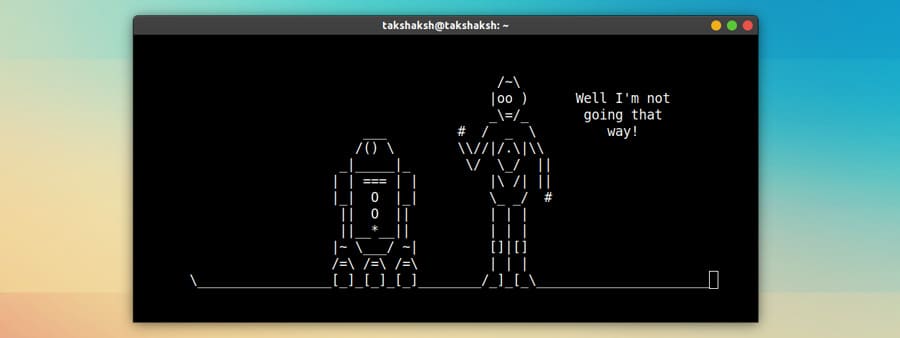
Do you like Star Wars movies? If the answer is yes then this will be your favorite. Simply, telnet to towel.blinkenlights.nl and you will see a 20 minutes long ASCII movie in the terminal.
telnet towel.blinkenlights.nl
4. SL – ASCII Train
sl – display ASCII animated train aimed to correct users who accidentally enter sl instead of ls. So, if you have sl installed in the system and you type it a train will run away from right to left.
sl has few options that can be passed as arguments to change the output in the terminal. The list is given below:
-a : An accident seems to happen. -l : shows little one. -F : It flies.
You can get it using the installation command.
sudo apt-get install sl
sudo dfn install sl
5. cowsay
The cowsay is another tool that generates an ASCII picture of a cow saying something provided by the user.
cowsay Hi, This is your friendly cow and I say, Hello from the terminal.
/ Hi, This is your friendly cow and I \
\ say, Hello from the terminal. /
-------------------------------------
\ ^__^
\ (oo)\_______
(__)\ )\/\
||----w |
|| ||
If you want to pipe with other tools like fortune or figlet, use a parameter of -n This way, passed message will not be wrapped and you will get proper output.
figlet LinuxH2O | cowsay -n
______________________________________________
/ _ _ _ _ ____ ___ \
| | | (_)_ __ _ ___ _| | | |___ \ / _ \ |
| | | | | '_ \| | | \ \/ / |_| | __) | | | | |
| | |___| | | | | |_| |> <| _ |/ __/| |_| | |
| |_____|_|_| |_|\__,_/_/\_\_| |_|_____|\___/ |
\ /
----------------------------------------------
\ ^__^
\ (oo)\_______
(__)\ )\/\
||----w |
|| ||
You can easily install cowsay using the regular installation command.
sudo apt-get install cowsay
sudo dfn install cowsay
6. fortune
Fortune prints a random text, hopefully, interesting and adage. Mainly, these texts are jokes, proverbs, funny Q&A riddles, fortunes, facts, etc.
When fortune is run with no arguments it prints out a random epigram. Epigrams are divided into several categories, which can be potentially offensive and humorous.
Categories:
- 31.91% literature
- 15.59% riddles
- 52.50% fortunes
Simply type fortune in the terminal few times to get the the text. You can also pipe it with cowsay
fortune
Output: You never know how many friends you have until you rent a house on the beach.
Output: Q: What do monsters eat? A: Things. Q: What do monsters drink? A: Coke. (Because Things go better with Coke.)
Now, I have full confidence in you that you can install this amazing tool without any help. You are a pro of it now. Enjoy!
Other mentions
There are few other tools also there. Tools like bb, figlet, xcowsay and few telnets as well. To keep it short and simple only six of these termy things are mentioned.
I really hope that you liked this guide on "Having fun with the terminal using ASCII tools" at least some them. Don't forget to talk a little in the comments section below and do subscribe to our Youtube channel.