Coding is fun and mind-bending at the same time. Developers love it anyway. Having a good text editor will make the coding experience-rich, featureful, fast and easy. So here are the best 5 text editors for Linux users.
In this guide, we present the best 5 text editors for Linux users. So let’s get started.
Believe or not, most of the time it’s completely on the users choice. Once you use something for a long period of time it becomes your habit, in other words, That’s what you like and enjoy to use. The same goes for the text editor. Now, Let’s see the best text editors for Linux users
5. Code by Elementary OS
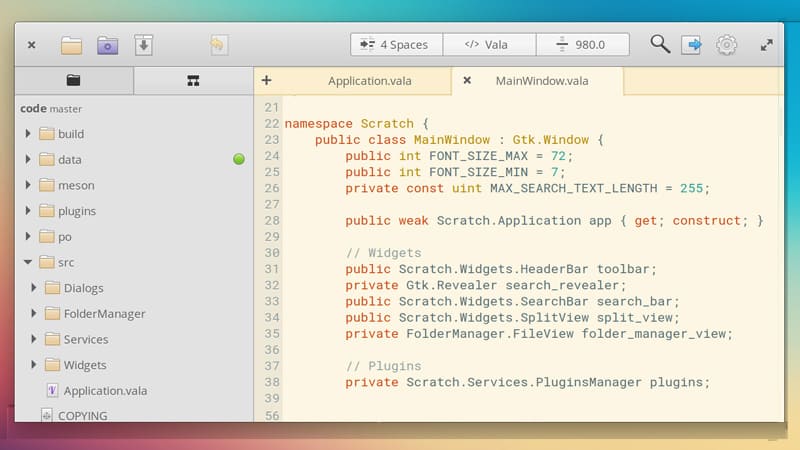
If there is a competition on, Which is the most beautiful Linux distro in the world? Surely Elementary OS will be the clear winner. These guys have made it super minimalist. The same goes for their personal text editor. Which they renamed from “Scratch” to “Code”. It’s minimal, easy to use and looks way cooler on its own OS. It has all the needed features such as:
- Save file when changed
- Automatic indentation
- Font & color schemes
- Interface tweaks
- And a bunch of extensions
4. Brackets
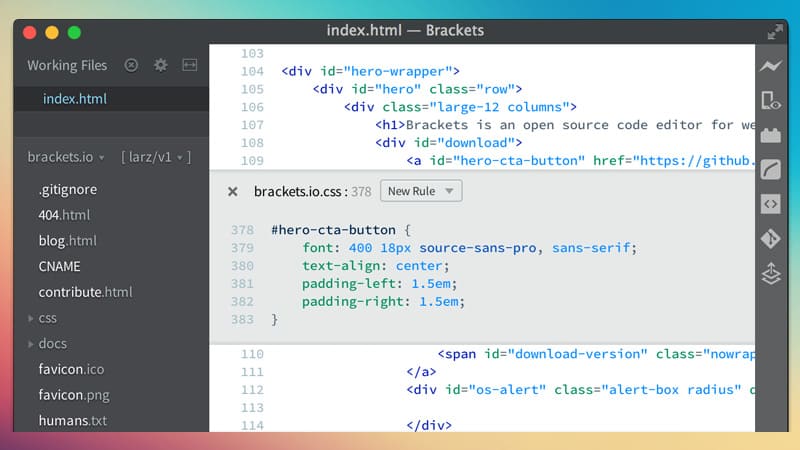
Brackets by Adobe is a modern, open-source text editor that understands web design. This is what the developers of the editor say. They also say that we have focused on visual tools and preprocessor support. It’s lightweight – I doubt it because it’s an application built using the Electron framework.
Brackets became popular with its Live Preview – A feature that makes a real-time connection with your browser, so when you make any changes in your HTML and CSS, you will instantly see those changes reflected on screen.
- Inline Editor
- Live Preview
- Preprocessor Support
- Visual tools
- Extensions
- Git Support
3. Sublime Text
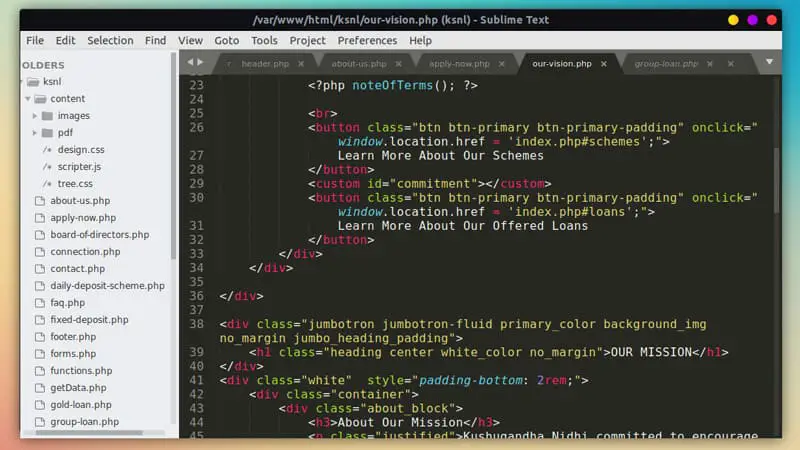
Sublime Text is really awesome. Developers say that its a sophisticated text editor for code, markup, and prose. Which true completely.
Sublime is clean and lightweight surely looks easier to use but it has some pretty advanced features. Things like multiple selections to change many lines at once. Text file based customization to Key bindings, menus, snippets, macros, completions, etc. Split editing layout which is cool. It has Python API that allows plugins to augment built-in functionality and Package Control can be installed via the command palette, providing simple access to thousands of packages
There is a lot to say about this little beast. What I really like the performance and how fast Sublime is. They also have added Sublime merge – a fast git client.
- Powerful and Lightweight
- Command Patette
- Multiple Selections
- API and Packages
- Fast and Furius
- Goto Anything and Definition
2. Atom
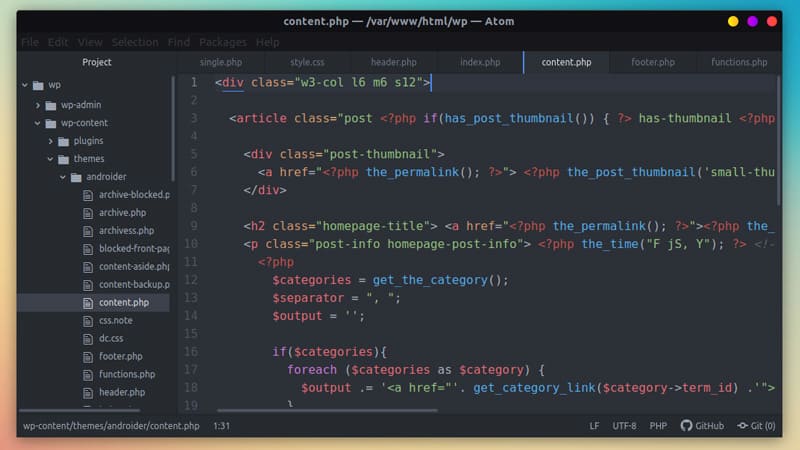
Atom is another hackable text editor build for the 21st century – At least that is what devs at Github say. This is because it’s developed at Github.
Atom has many cool features, one such is Teletype. Which allows developers to collaborate. You can share your workspace and edit code together in real-time.
Atom has the best in-build Github integration and this is because they are the main contributors to the project. So if you can not go-by rich use of Git or Github. This editor is for you.
It also has all the other features that a text editor should have. Below is a list:
- Teletype Support
- Rich Git & Github integraion
- Package manager
- Multiple panes (Split Layout)
- Themes & Packages
- Customization – Which is a common thing nowadays. Thanks to Linux!
1. Visual Studio Code
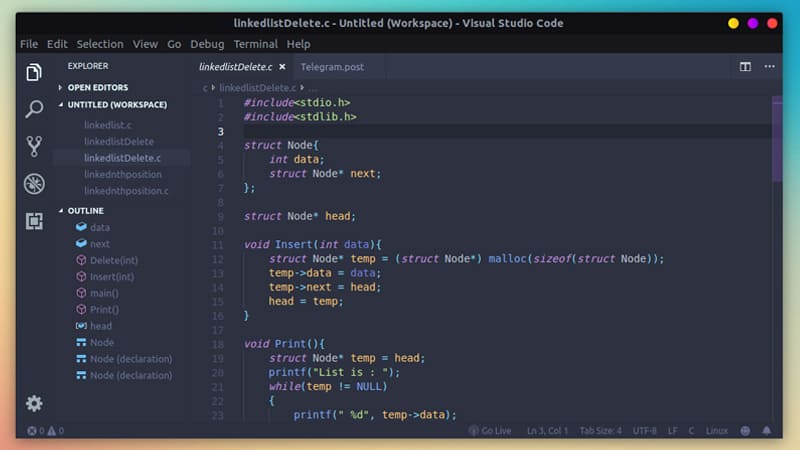
Yes! I have gone with the hype. Visual studio code is very popular, being like a movie start in the world of text editors.
Developers say that we have redefined the code editing with VS code. VS Code has most of Atom’s features with its own such as Intellisense, syntax highlights, autocompletes and provides smart completions based on variable types, function definitions, and imported modules.
Having all new efficient ways of debugging. You can debug your code right away. Launch or attach to your running apps and debug with breakpoints, call stacks, and an interactive console.
Just like Atom, it has built-in git integration which is a required feature for all the developers nowadays. It also has some of the best extensions, customizations, and support for almost all computer languages.
- Powerful & Customizable
- Intellisence
- Better Debugging
- Build-in Git support
- Features Extensible
- Feels like home, Sometimes
Conclusion
So this was it. These are the best text or code editors out there and for the info. I use Atom to build this wordpress website. 🙂
Some other potential mentions: Geany – it is really fast & awesome, Vim – the pro users who like the source editors and of course the mighty Emacs.
I hope you find it helpful. Let me know which is yours favourite in the comment section below. Subscript to our Youtube channel and keep developing the better. </Bye>
















