We all need to install an office suite in our system to create and manage documents, presentation and spreadsheet data. Therefore, this guide is on installing LibreOffice on Linux.
When it comes to Linux. There is only one on the top – Libre office.
Features:
- t’s open-source
- Easy to use (Also comes with web version)
- Supports all types of document formats
- Export to all documents type (png, pdf)
In this quick guide, You will learn how to install LibreOffice on Linux. This is the easiest way explained.
Downloading LibreOffice suite for the installation
First, we need to get the needed package files which we will use to install LibreOffice on your Linux. Click on the link given below and choose the package as per your distribution to download it.
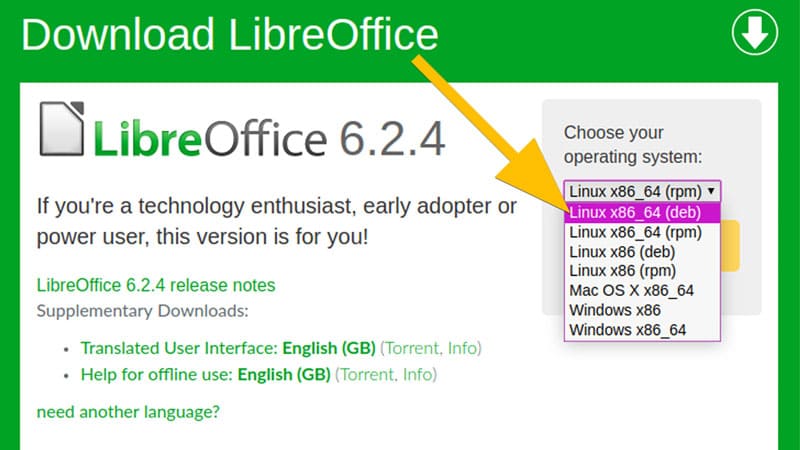
This will download an archive file containing the packages. After downloading, We need to extract it in order to use the package files in the installation. You can extract it using the given command or simply right click and choose extract here option.
tar -xvzf libreoffice_version.tar.gz
Installing LibreOffice in Linux using the package files
In order to install the package files, First, open up your terminal and change the directory to the extracted folder. Now, run the below command to install LibreOffice on your Linux distribution.
Note: Need a quick guide on How to install packages manually in Linux. Check out this guide: INSTALLING APPLICATION IN LINUX
For Distributions using DEB packages : Ubuntu-Mint sudo dpkg -i *.deb
For Distributions using RPM packages : Fedora, CentOS, REHL sudo dnf localinstall *.rpm
Now you can simply open the menu and search for LibreOffice. You will find all the applications that are common to an office suite. Now go and write your documents, create presentations and manage spreadsheets. Or maybe you need it for the safe side then have a coffee.
Alternatively, For a step-by-step video guide, check out this tutorial
So this was it, let us know your thoughts in the comment section below. Do you agree that LibreOffice is the best office out there?















