Customization is a big part of the Linux system because it provides you a unique user experience. On the other hand, we always want to make it look amazing so in this guide, you will learn about the best 5 cursor icon themes for Linux.
In this quest, we often ignore the cursor customizations even while we use it in our every movement on the system. This is why I am writing this article, listing the best 5 cursor icon themes that you can set up in your favorite Linux distribution.
List of best cursor icon themes for Linux
1. Layan Cursors
The very first icon pack is Layan by the same developers who developed the GTK+ theme by the same name. It comes in two variants: Gradient and Layan blue.
Both of theme looks great with unique cursor designs.
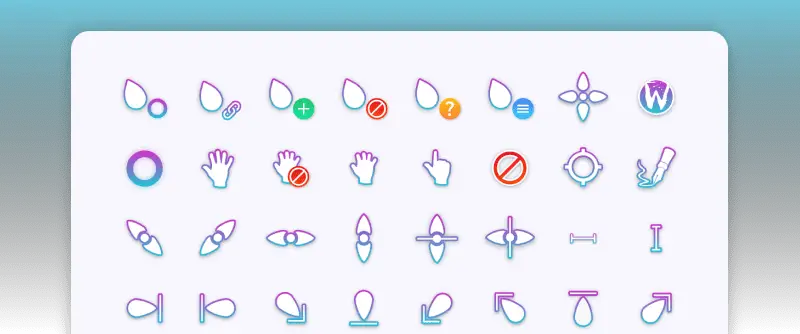
2. Material Cursors
This one is compact but looks beautiful with inspiration from the material design and macOS. The cursor icon theme pack comes with three different color variants. You can go with any as per the system theme of your Linux distribution.
All three of the cursor themes looks bubbly and fun.
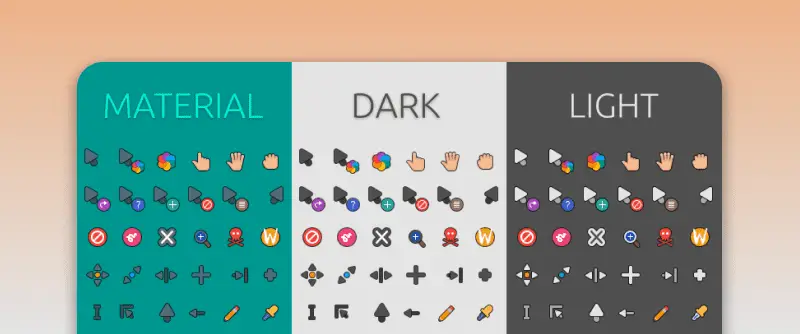
3. Oreo Cursors
Oreo cursor pack has its own take on the design. The icon theme feels bulky and encompasses the different states of a cursor inside the cursor icon itself.
It comes with plenty of color options to choose from, however, I have included only one of the color variants in the picture below.

4. McMojave Cursors
If you are looking for an aesthetically designed custom cursor theme then go for the MacMojave cursor. This one resembles the macOS Mojave cursor theme, making it look as minimalist as possible.
Cursor pack doesn’t comes with any colour variants but with different themes it creates an illusion of being different.
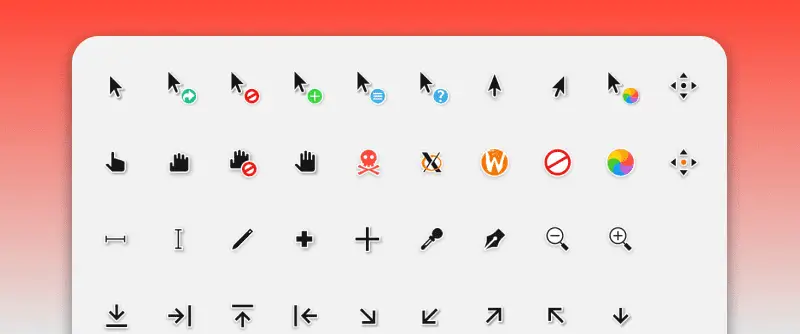
5. Bibata Cursors
If you are still scrolling down in search of the perfect cursor theme then this can be your stop. Bibata is my favorite icon pack. This one just feels right, I don’t know what it is but it’s there in this one.
And this has three different options to choose from as well.
- Classic
- Ice (I’m using this one)
- Amber
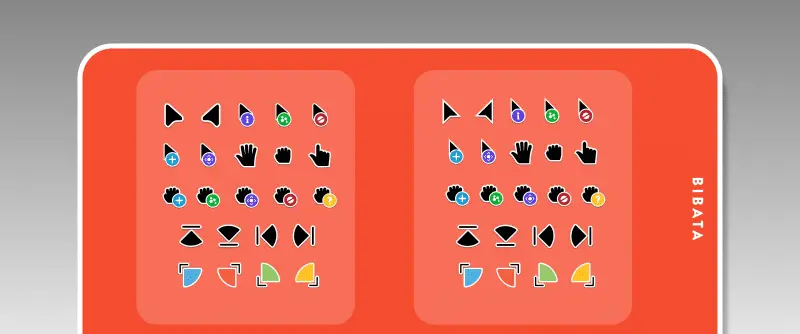
Where the heck is RGB?
I know, you must be looking for the RGB. Right! 😂
Well, I have no intention to make you disappointed because I have got it for you so just keep on reading and scrolling.
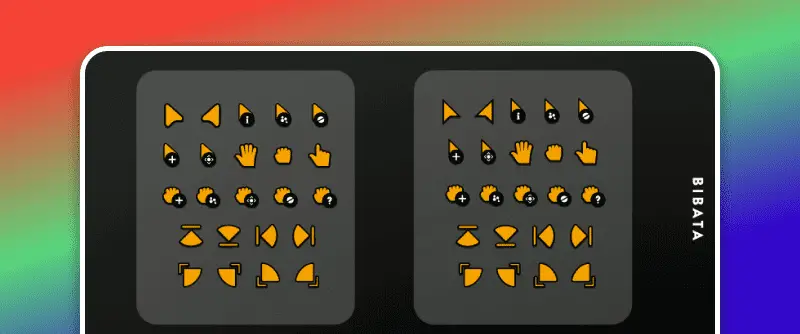
So that was the list of the best cursor icon theme packs that you can set up in your Linux distribution.
How to setup custom cursor icon themes on Linux
In order to set up the custom cursor icon packs, you can transfer the downloaded files into the ~/.icons folder then you can either use the settings application in most of the desktop environments.
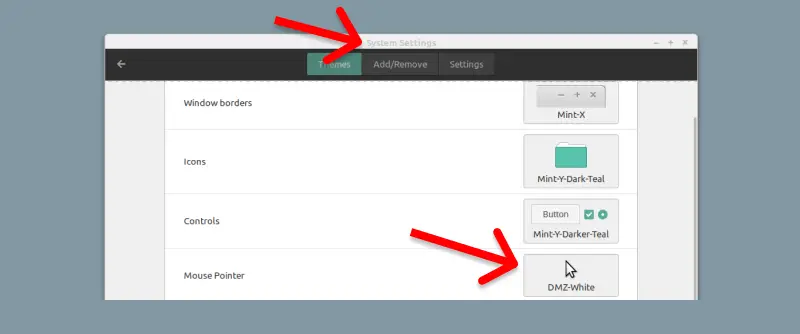
You need to use Gnome Tweak Tool if you are using the Gnome desktop environment.

Watch Video guide on YouTube
Additionally, You can also watch a step-by-step video guide on YouTube to get a better understanding of it.
Conclusion
So that’s the list of best custom cursor theme packs for Linux. Let me know what you think about it in the comments and subscribe to the LinuxH2O Youtube channel. Till then, keep enjoying Linux.















