Before starting out, you may have some questions. What is a lightweight Linux distribution and why would you need one?
Well, here is a of explanation for lightweight Linux disros.
As the name itself suggests its light on weight. A lightweight distribution comes with only the most essential stuff that is required which are further engineered to be light on resources. Hence, distributions have minimal footprints on storage and resource consumption.
These lightweight Linux distributions are best suited for computers with low-end or old hardware.
List for top 6 lightweight Linux distros
1. Lite Linux OS

Linux Lite is a popular and easy-to-use lightweight distribution. It is based on the latest Ubuntu LTS (Long Term Support) which provides regular updates. Apart from that it also has access to a vast collection of software repository.
Linux Lite usage XFCE desktop environment which is simple, lite, and user-friendly.
Requirements –
- 1 GHz CPU
- 786 MB RAM
- 8GB of Disk space
- 720p (1024 x 768) Display resolution
- No support for 32-bit
As of the latest release Linux Lite 5.0, it is primarily targeting 64-bit systems only. This is because of Ubuntu which has recently dropped support for 32-bit.
The Linux Lite installer (ISO) can be downloaded from the official website.
2. Zorin OS Lite
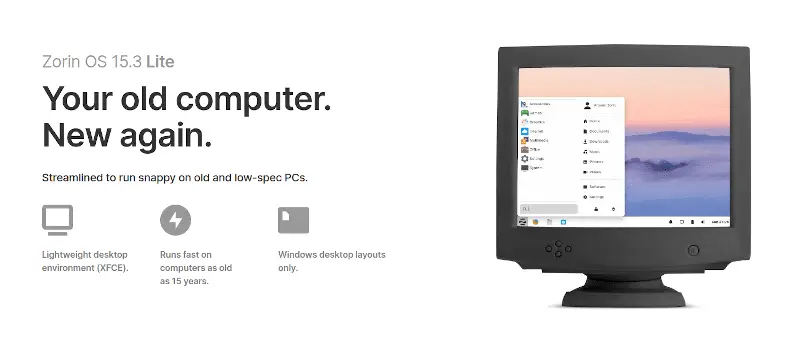
Zorin Lite is a lightning-fast lightweight Linux distribution. It runs snappy on computers as old as 15 years (Claimed by the developers).
This one again an Ubuntu-based distribution that means it has all the Ubuntu perks. It features XFCE desktop environment which mimics the Windows desktop layout, making it user-friendly for a lot of users.
Requirements –
- 700 MHz CPU
- 512 MB RAM
- 8GB of Disk space
- <720p (640 x 480) Display resolution
- Has support for 32-Bit
Note: Zorin also has two different versions of the distro. A commercial Zorin Ultimate and free Zorin core build
The Zorin Lite installer (ISO) can be downloaded from the official website.
3. Puppy Linux

First of all the name Puppy is very cute so it’s a cute Linux distribution. It is very easy-to-use as the developers say, “Granda friendly certified”.
Puppy Linux is lightweight and come with different bases: Ubuntu, Slackware, etc. Users can can download different build-versions of Puppy Linux as per their preference.
It comes with tots of in-house puppy-specific applications and Joe’s windows manger.
Requirements –
- 600 MHz CPU
- 256 MB RAM
- 512 MB of disk space
- Has support for 32-Bit
- <300 MB ISO size
As of the latest release Linux lite 5.0, it is primarily targeting 64-bit systems only. This is because of Ubuntu which has recently dropped support for 32-bit.
The Puppy Linux installer(s) (ISO) can be downloaded from the official website.
4. Lubuntu
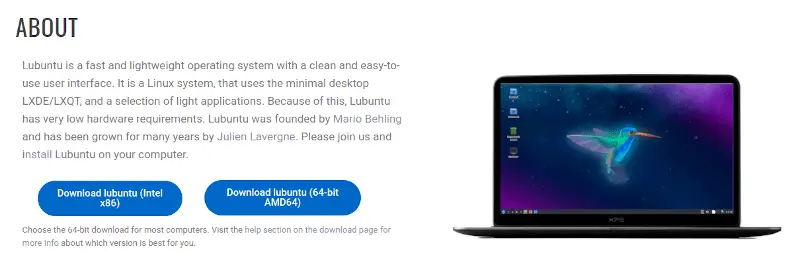
Requirements –
- <1 GHz CPU
- 512 MB RAM
- 2GB of Disk space
- Has support For 32-Bit
The LUbuntu installer (ISO) can be downloaded from the official website.
5. Bodhi Linux
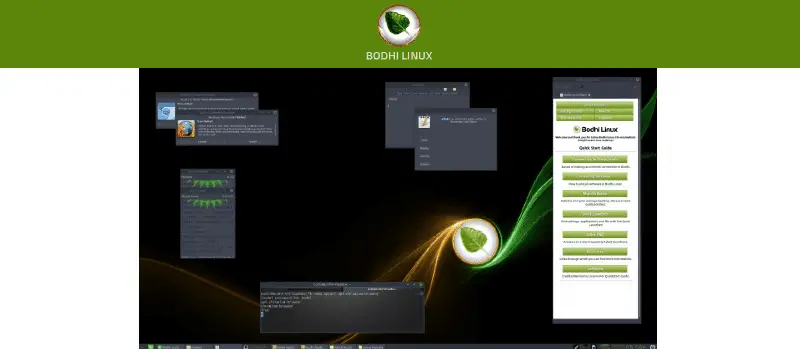
Bodhi Linux is specially designed to run on hardware with limited capabilities. It has a very minimal approach to everything it comes with except the performance.
Bodhi is also based on Ubuntu LTS so it gets all the updates and repository perks from Ubuntu.
It comes with Moksha desktop environment which can be customized with Compiz. The distro is available in four editions: Standard, Legacy, AppPack, and HWE.
Requirements –
- 500 MHz CPU
- 256 MB RAM
- 5GB of disk space
- 640 x 480 Display resolution
- Has support for 32-Bit
Bodhi Linux installer (ISO) can be downloaded from the official website.
6. Ubuntu Mate

Ubuntu Mate is very impressive lightweight Linux distribution. It features MATE desktop environment and based on Ubuntu as the name gives that away.
It provides the best of both world’s, the lightweight and the regular flagship Linux distributions. This makes it a perfect choice for beginners.
Requirements –
- 1 GHz CPU
- 1 GB RAM
- 8GB of Disk space
- 720p (1024 x 768) Display resolution
- Has support for 32-Bit until April 2021
Ubuntu Mate installer (ISO) can be downloaded from the official website.
So these were my best chosen lightweight Linux distributions. There are few more choice out there, however to make the list shot I have written about only six of these.
Honorable mentions – There are not wrong choices when it comes to Linux.
- Tiny core
- Slax Linux
- AntiX Linux
- Spanky Linux
- Peppermint
- Xubuntu
- Arch with Lightweight DE
Also checkout installation guide: Installing applications in Linux | Complete guide
Watch Video guide on YouTube
Additionally, You can also watch a step-by-step video guide on YouTube to get a better understanding of it.
Conclusion
Hope you liked the list of best lightweight Linux distributions. Let me know what you think about it in the comments and subscribe to the LinuxH2O Youtube channel. Till then, keep enjoying Linux.















