In this quick guide, you will learn how to use a GUI tool to download videos or audios from Youtube easily. This guide is for all the Linux distributions.
There are times when we need to download videos or audios from Youtube, the most popular search engine for videos in this 21st century. But downloading things from Youtube is not a pleasant experience as Youtube forbids you to do that. Apart from that a lot of content on Youtube is copyrighted and if you really want to download stuff then you have to use a third-party website of tool to do that.
However, to Linux, a very popular utility tool is available, ironically called youtube-dl. This tool is very famous among the Linux community for that purpose. It can not only download stuff from youtube but it supports hundred of the other website that you can download content from.
The thing is that it is a command-line tool so many of the users are not comfortable with it. But hey! I’m here to help you out with that because a GUI of youtube-dl is available. Let’s install it on our favorite Linux distribution and learn how to use it.
Installing Youtube DL GUI tool on Linux
Youtube DL GUI tool can be installed easily with package files that can be downloaded from the give below link.
For Fedora/CentOS/Arch or Manjaro.
Similarly, you can download .deb for Ubuntu/Debian or any of it’s derivatives.
For installation guide, check out: Installing applications in Linux | Complete guide
However, the above package file(s) depends on these three dependencies so you have to install these first then the Youtube DL GUI package.
- Python
- wxPython3
- TwoDict
Python and wxPython3 are already available in the official repository so you can use the installation command to get them. TwoDict dependency needs to be downloaded manually in order to install it.
Download TwoDict for your distro
For Ubuntu or derivatives, a third-party repository can also be used for easy installation.
sudo add-apt-repository ppa:nilarimogard/webupd8
sudo apt-get update
sudo apt-get install youtube-dlgDownloading videos or audios using Youtube DL GUI
After the installation just open up the application menu and search for Youtube DL GUI, you will see a Youtube like icon, click and start it.

You shall see a window pop-up similar to this.
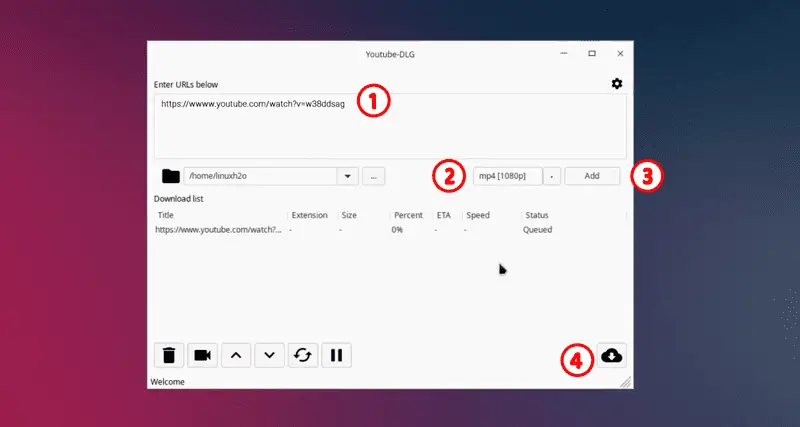
Watch Video guide on YouTube
Additionally, You can also watch a step-by-step video guide on YouTube to get a better understanding of it.
Conclusion
So that’s it on how to use Youtube DL GUID to download video(s) or audio(s) on Linux. Let me know what you think about it in the comments and subscribe to the LinuxH2O Youtube channel. Till then, keep enjoying Linux.
















