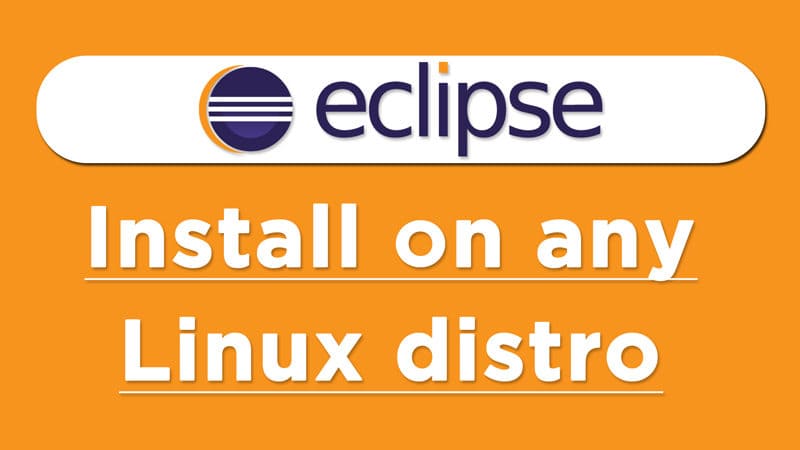Eclipse is by far the most popular open-source IDE in the world. That is because it has a variant for almost all kinds of development that you do.
This is a quick guide on how to install Eclipse 2020 edition on Linux in just a few minutes. So let’s get started!
Installing Eclipse IDE using the official repository
Eclipse can be directly installed using the official repository of your Linux distribution. Simply execute the installation command to install it.
For Ubuntu or Debian and their derived distros sudo apt-get install eclipse For Red hat or Fedora and their derived distros sudo apt-get install eclipse
Or you can simply use the package manager’s installation as you could be using a different one. Alternatively, you can also use snapcrfat package and use snap to install it.
sudo snap install eclipse
The thing is that in most cases when you install Eclipse using the official repository, you will not be getting the latest version of the IDE.
Installing Eclipse with the official installer
Eclipse Foundation has built an all-in-one installer for all the Eclipse IDEs and that can be used to install Eclipse without any hustle in a matter of the minutes.
So you need to get the installer first and that can be downloaded using the given download link:
After downloading the installer, simply extract it. Double-click eclipse-inst file or right-click then select run to execute it.

You can also use the terminal for that purpose:
./eclipse-inst
Now you will get a popup window of the installer. Here select the Eclipse IDE edition as per your need, like Eclipse for Java, PHP, C/C++ and then click on the install button to install IDE, etc.

When the installation gets completed, click on the Launch button to start the Eclipse IDE.

With the Eclipse installer, you always get the latest and greatest edition of Eclipse IDE.
In the end
So that was it on how to install Eclipse on your Linux distro. Don’t forget to give your feedback in the comment section below and do subscribe to our Youtube channel. Will catch you soon.