In this quick tutorial, you will learn how to install MongoDB Compass on Linux. This guide covers all the distributions. So just follow along.
MongoDB Compass is a GUI administration tool for its database, much like phpMyAdmin. It visually allows you to explore your data, run the queries, and interact with the database with full CRUD functionality. It also has a query performance monitoring system so that you can check and optimize queries.
Let’s go through the complete installation so that you can have MongoDB Compass up and running.
Installing MongoDB Compass on Linux
MongoDB Compass is available through .deb & .rpm package file. So you can download the file as per your distributions and install it.
For Ubuntu/Debian and their derivatives.
You can easily install MongoDB Compass through a .deb file on a Debian based distribution. But first, you need to get the .deb package file.
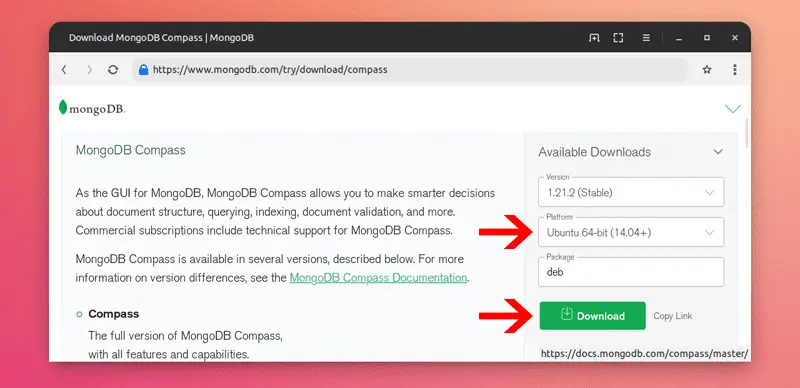
Download MongoDB Compass (.deb)
After downloading the .deb package file, you can install it by executing the given command.
sudo dpkg -i EnterfileName.debNow just search for MongoDB Compass in the application menu and you will find an icon to run it.
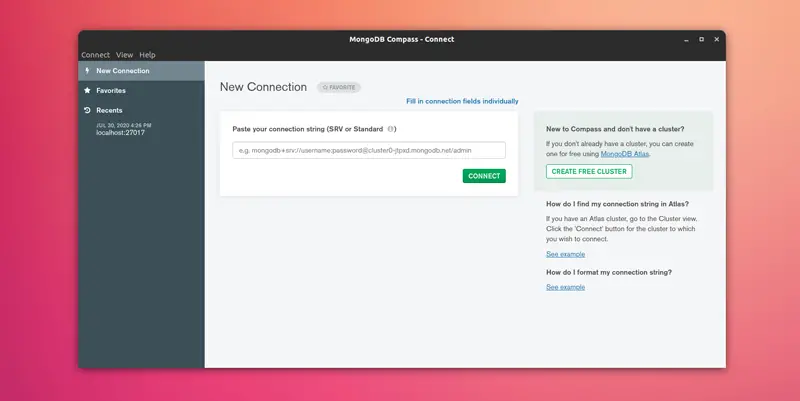
For Fedora/RedHat or any derivative using .rpm package
Similarly, you can also install MongoDB compass in distributions that use .rpm package file.
You can download the file from the link provided above but instead of Ubuntu, you have to choose RedHat in order to download a .rpm package file for MongoDB Compass.
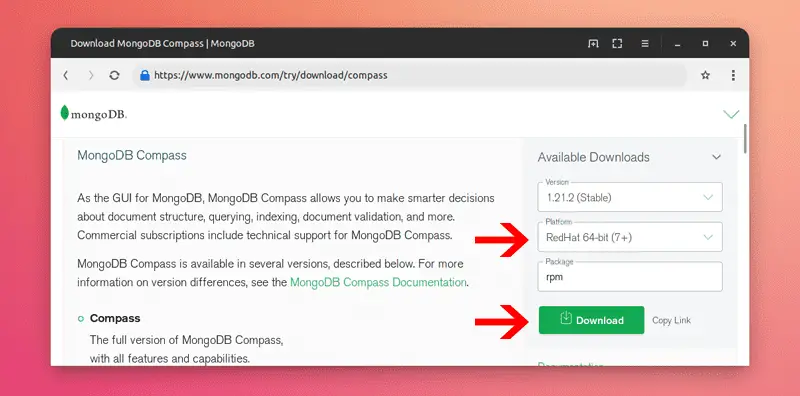
After downloading it, you have to install it. For that issue this command.
sudo dnf localinstall package-name.rpm
And now you shall see MongoDB Compass icon in the application menu.
Watch Video guide on YouTube
Additionally, You can also watch a step-by-step video guide on YouTube to get a better understanding of it.
Conclusion
So that’s it on how to install MongoDB Compass on Linux. Let me know what you think about it in the comments and subscribe to the LinuxH2O Youtube channel. Till then, keep enjoying Linux.















