In this article, you will learn about the NordVPN features and how you can install and setup it up in your favourite Linux distribution without any hustle.
NordVPN is arguably a celebrity when it comes to VPN service providers. There are many out there claiming to be the best, however, NordVPN seems to have caught everyone’s attention.
This is because it servers its users better and provides a ton of features that you can not hate. Let’s see some of these features.
- Strict no-logs policy
- VPN servers around the world
- Uninterrupted connection & steaming
- Multiple devices support (up to 6)
- P2P connection support
- Personal & Masked IP
- Onion over NordVPN
- Additional protection from malware
- 24/7 support
The list is very long, I choose to end it here. You can go through these features in detail over its official website.
Also check out : ProtonVPN: Best free VPN service for Linux
Installing NordVPN on Linux
You can easily install NordVPN on your favourite Linux distribution easily.
For Ubuntu, Debian and their derivatives
Go to the download page on the NordVPN official website and download the .deb file.
After getting the build file, open the terminal and run the following.
sudo dpkg -i nordvpn-file.debIf you run into any dependency issue, it can be resolved with this command.
sudo apt-get -f installBy doing this, a repository link will be added to your system. Simply update and install nordvpn utility.
sudo apt-get updatesudo apt-get install nordvpn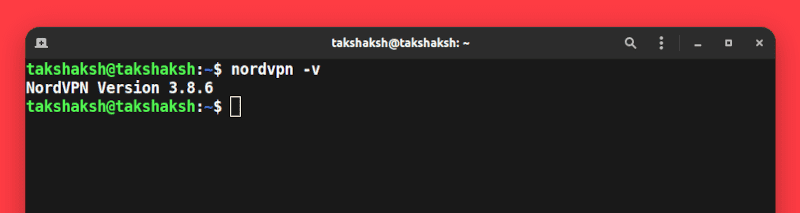
For Fedora, CentOS & other RPM derivatives
Go to the download page on the NordVPN official website and download the .rpm file.
After getting the build file, open the terminal and run the following.
sudo dnf localinstall nordvpn-file.rpmBy doing this, a repository link will be added to your system. Simply update and install nordvpn utility.
sudo dnf updatesudo dnf install nordvpnConnecting to NordVPN on Linux
Now it’s time to login and connect to a NordVPN server.
First we have to login the NordVPN account and that can be done using the login commnad.
nordvpn loginYou have to type in your email address and password.
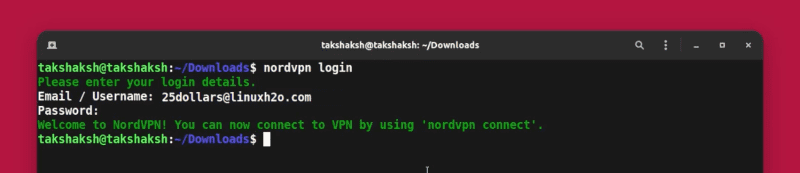
Now you can connect to a NordVPN server.
nordvpn connect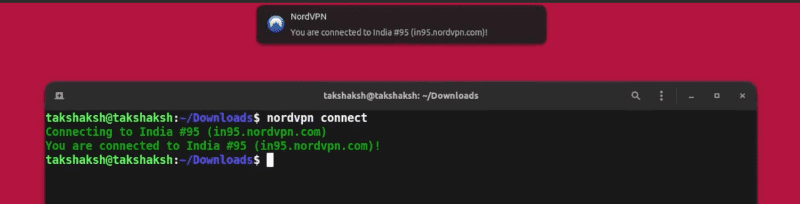
If you wish to connect to a specific NordVPN server or want to use a specific connection protocol then search its name on this server tool page.
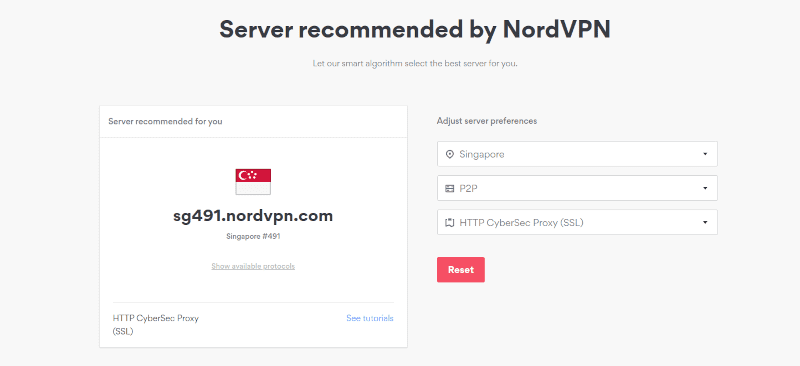
Simply copy the server name use the connect command.
nordvpn connect <server-name>Watch Video guide on YouTube
Additionally, You can also watch a step-by-step video guide on YouTube to get a better understanding of it.
Conclusion
So that’s it about NordVPN and its setup on Linux. Let me know what you think about it in the comments and subscribe to the LinuxH2O Youtube channel. Till then, keep enjoying Linux.















