In this quick article, you will learn how to install & setup Flatpak on Ubuntu 20.04.
Flatpak is a modern technology for packaging and distributing desktop applications for Linux. This allows developers to focus more on the development and not the distribution. They only have to build the application as a Flatpak and it will run on any Flatpak supported Linux distribution.
Flatpak is similar to Ubuntu’s Snapcraft. However, the snap technology is proprietary to Ubuntu. This is why many Linux distribution does not have support for snap but they have for Flatpak.
Installing Flatpak on Ubuntu 20.04
First of all, you have to update the repository package list of your system. For this use the update command.
sudo apt-get updateAfter updating the repositories, you can install the flatpak package. Use the installation command for Ubuntu.
sudo apt-get install flatpak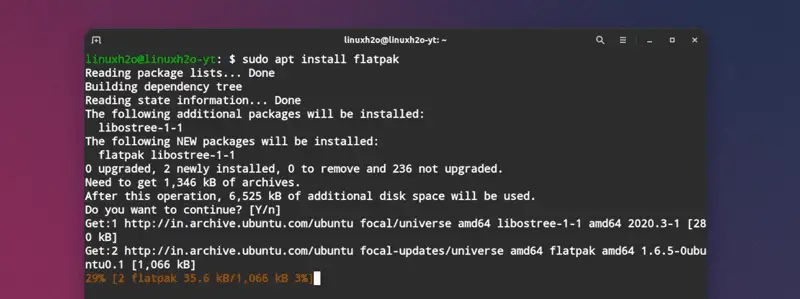
After getting the flatpak, in order to install the applications, you have to add the flathub repository into the system.
flatpak remote-add --if-not-exists flathub https://flathub.org/repo/flathub.flatpakrepo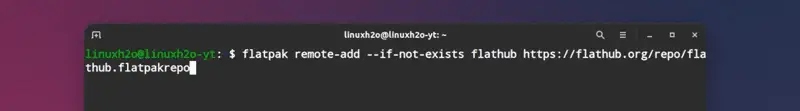
After adding the repository, you can install the flatpak applications with the package manager. Type ‘flatpak –help’ for more details.
flatpak --helpFor GUI installations from the software center, you can get a plugin. It will allow you to browse and install applications right from the Gnome Software Center.
sudo apt install gnome-software-plugin-flatpakWatch Video guide on YouTube
Additionally, You can also watch a step-by-step video guide on YouTube to get a better understanding of it.
Conclusion
That’s it on how to install and setup flatpak on Linux. Let me know what you think about it in the comments and subscribe to the LinuxH2O Youtube channel. Till then, keep enjoying Linux.
















