In this article, you will learn about the cdir command-line tool, an alternative to the cd command on Linux/Unix-like operating systems. You will also learn how to install and setup the cdir tool in your system.
The cdir is a command-line tool, allowing the user a faster way to navigate folders and browse files in Windows and Linux shells. It offers many features.
- Use arrow keys to browse through files/folders.
- Modern and easy-to-use search functionality for folders.
- Supports Linux shell and Window’s PowerShell.
- Easy to install and setup with pip.
Also checkout: Most essential apps for every Linux user | 2020
Installing the cdir tool on Linux
The cdir tool is available through Python’s package manager (pip). In order to install it, you must have python3 and python3-pip installed in your system.
These two packages are already available in the official repository of your Linux distribution. So simply use the installation command to install them.
For Debian/Ubuntu and their derivatives.
sudo apt install python3 python3-pipFor RPM based distributions like Fedora, CentOS, RedHat
sudo dnf install python3 python3-pipNow you can use the pip (package manager for Python) to install cdir tool.
pip install cdirYou should get similar output when you will execute the above command.
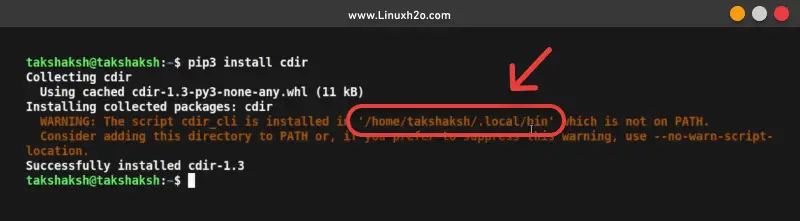
Now it’s time to setup the path variable. We need to do it so that the shell can know where it is. For this, we have to use the highlighted path in the .bashrc file.
nano ~/.bashrcPaste these two lines at the end of the file. (use Ctrl+Shift+v)
alias cdir='source /home/your-user-name/.local/bin/cdir.sh'
alias cdir_cli='/home/your-user-name/.local/bin/cdir_cli'After that save the file and quit from the nano editor. (Save: Ctrl+O – Exit: Ctrl+X)
Use this command to let the shell know that you have made some changes or simply restart the terminal emulator.
source ~/.bashrc To use the tool use the cdir command.
Watch Video guide on YouTube
Alternatively, You can also watch a step-by-step video guide on YouTube to get a better understanding of it.
Conclusion
That’s it about cdir on Linux. Let me know what you think about it in the comments and subscribe to the LinuxH2O Youtube channel. Till then, keep enjoying Linux.















