In this guide, you will learn how to install Sublime Text editor on Linux distributions like Ubuntu, Mint, Fedora, Manjaro, etc.
Sublime Text is a cross-platform, light-weight code editor. It natively supports many programming and markup languages. Its functions can be extended with plugins. It has many other features, some of them listed below.
- Got Anything
- Command palette
- Simultaneous editing
- Python-based plugin API
- Customization via the JSON settings file
- Cross-platform
Also checkout: Best 5 text editors for Linux users
How to install Sublime Text on a Linux distribution
Sublime Text can easily be installed using the provided repository as per the Linux distribution you use. Apart from the repo, users can use .deb & .rpm package files and snap store as well.
For distributions using ‘apt‘.
wget -qO - https://download.sublimetext.com/sublimehq-pub.gpg | sudo apt-key add -echo "deb https://download.sublimetext.com/ apt/stable/" | sudo tee /etc/apt/sources.list.d/sublime-text.listsudo apt updatesudo apt install sublime-textFor rpm based distributions using ‘dnf’.
sudo rpm -v --import https://download.sublimetext.com/sublimehq-rpm-pub.gpgsudo dnf config-manager --add-repo https://download.sublimetext.com/rpm/stable/x86_64/sublime-text.reposudo dnf install sublime-textArch based distributions using ‘pacman’.
curl -O https://download.sublimetext.com/sublimehq-pub.gpg && sudo pacman-key --add sublimehq-pub.gpg && sudo pacman-key --lsign-key 8A8F901A && rm sublimehq-pub.gpgecho -e "\n[sublime-text]\nServer = https://download.sublimetext.com/arch/stable/x86_64" | sudo tee -a /etc/pacman.confsudo pacman -Syu sublime-textIf you don’t want to add the repository in your system. You can still use the package build file to install Sublime Text.
Download Sublime Text package(s)
Lastly, you can also install Sublime Text from the snap store. Simply execute the command.
sudo snap install sublime-text --classic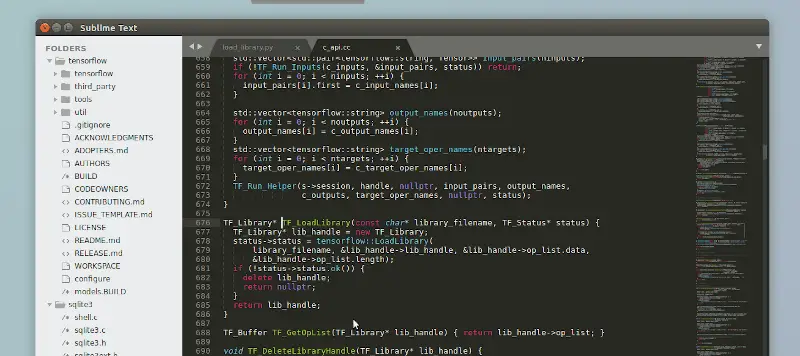
Watch Video guide on YouTube
Additionally, You can also watch a step-by-step video guide on YouTube to get a better understanding of it.
Conclusion
That’s it on how to install Sublime Text on any Linux distribution. Let me know what you think about it in the comments and subscribe to the LinuxH2O Youtube channel. Till then, take care and keep enjoying Linux.
















