Termux is an Android-based terminal emulator and Linux environment application. It provides everything that your Linux distribution’s terminal provides such as a set of inbuild commands, package manager, repository, etc. It is easy to use. In this quick & easy guide, you will learn about Termux – ultimate Linux terminal emulator for Android and how to set up and use it.
As I mentioned that it has its own repository. Termux developers also have built their own repository so that you can easily install any application or package that you desire. However, you can also use APT if that’s what suits you. I will also guide you – How to configure apt in Termux.
Here is a list of features it provides :
- It’s free & Easy to setup
- Minimalist Design
- Own repository
- Shortcuts -> Vol up = Ctrl
- pkg – package management tool
- Supports add-ons
Termux also has support for add-ons which can be used to increase the functionality of the application. Although, Termux is free to use but you have to pay for its add-ons.
Available add-ons for Termux
- Termux: API – Access Android and Chrome hardware features.
- Add-on Termux: Boot – Run script(s) when your device boots.
- Termux: Float – Run Termux in a floating window.
- Termux: Styling – Have color schemes and powerline-ready fonts customize the appearance of the Termux terminal.
- Add-on Termux: Task – An easy way to call Termux executables from Tasker and compatible apps.
- Termux: Widget – Start small scriptlets from the home screen.
You can download the Termux from the play store.
Termux @ Play Store Termux @ F-Droid
Here are the main screenshots of the application on an Android device.
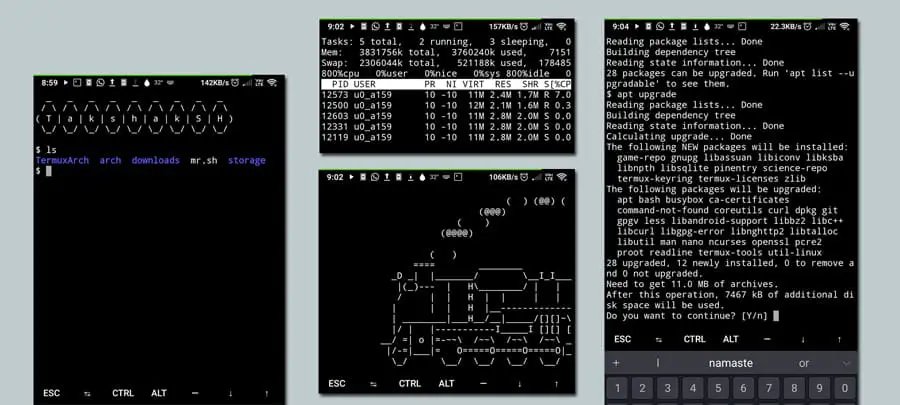
Basic Termux command line guide
By default, Termux comes with all the Linux build in command. Here a guide on the command line for Termux.
So you can use all the basic commands such as these given below:
ls, cd, top, rm, mv, cp, more, less, mkdir, touch, head, tail uptime, kill, whoami, pwd, find, grep, whereis, ifconfig date, cal, uname, cat, chmod, etc
Commands for installing packages from Termux repository:
To install package: pkg install [package name]
To remove package: pkg uninstall [package name]
List all packages: pkg list-all
So now you can install any application that you want in your Android smartphone. You want to edit some files then download nano, vim or emacs to edits the files. You may be interested in some pentesting tools, download it and use right from your android screen. I mean, you can do anything that you may want.
Before this Termux, we have to install the whole operating system using some tools which were very tedious to use and not that used to be full-fledged Linux OS and resources were an issue. But with Termux, everything is resolved.
As Termux uses APT internally for managing the packages, but on the top, we use a wrapper pkg instead of it. So, if you want to install any package manually. You use the dpkg command for that purpose.
To manually install package(s): dpkg -i ./package.deb
To manually remove package(s): dpkg --remove [package name]
Listing all installed packages: dpkg -l
You can also use the apt the way you use in your Linux distro. If Termux can not recognize the command then you need to install an additional package.
pkg install util-linux
After this, you will be able to use the command such as:
apt-get install package-name apt-get remove package-name apt-get purge package-name apt-get autoremove
So that’s it about Termux – the ultimate Linux terminal emulator for Android, for now, will surely update this article in the coming time, adding on some tips and tricks aka the tweaks to make it more usable and fun. But for now bye and keep enjoying Linux and don’t forget to subscribe to the Youtube channel.


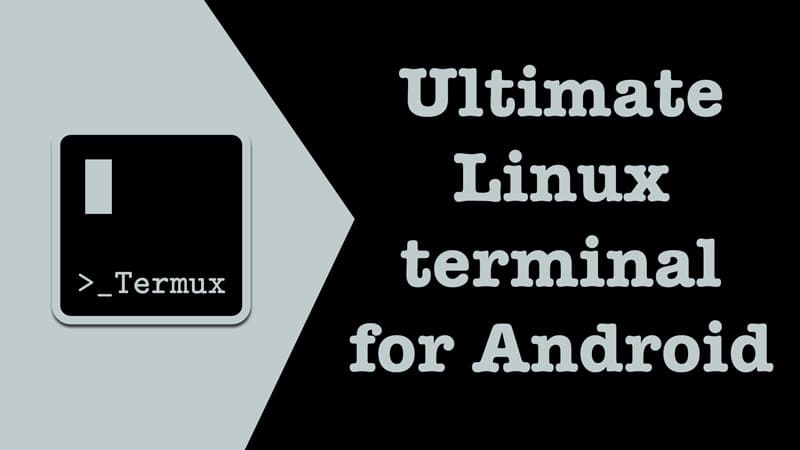













Ahaa, its nice dialogue regarding this piece of writing here at this
blog, I have read all that, so at this time me also commenting here.
I’ve been browsing on-line greater than three hours these days, yet I by no means found any fascinating article like yours.
It is beautiful worth sufficient for me. Personally, if all web owners and bloggers made excellent
content as you did, the internet shall be a lot more useful than ever before.
Hi would you mind sharing which blog platform you’re using?
I’m planning to start my own blog soon but I’m having a difficult time
choosing between BlogEngine/Wordpress/B2evolution and Drupal.
The reason I ask is because your layout seems different then most blogs and I’m looking for something unique.
P.S Sorry for getting off-topic but I had to ask!