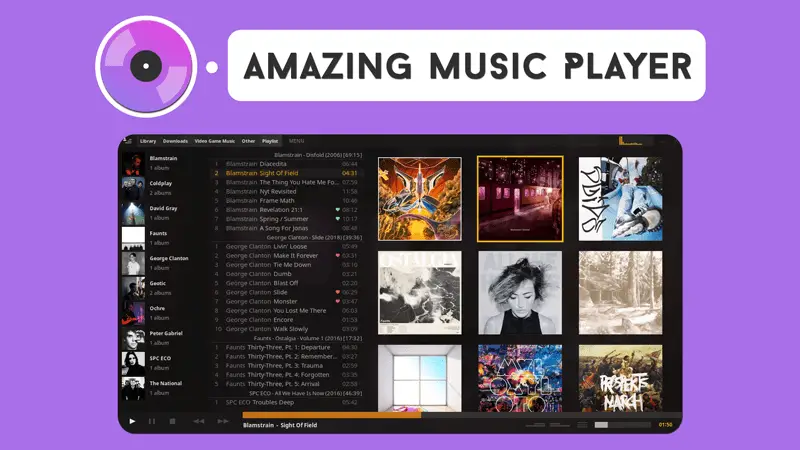Recently I came across a music player. Tauon Music Box, and liked it a lot because of its features. So in this article, we will go through an amazing application and look into its features. Later on, you will also get the guide on how to install Tauon Music Box on your favorite Linux distribution.
Linux has come very far in its collection of applications. You will get a plethora of applications with different varieties to choose that meets your perfect need.
This is also true when it comes to the Music player and one such is Tauon Music Box. It is packed with modern features and custom user interfaces that will shoot all of your needs.
Now let’s go through these features one-by-one and later on we will see how to get the music player in your Linux distro.
Features of Tauon Music Box
Different home screen layouts
As I said, the Tauon Music Box is filled with features and one of them is the different layouts for the application that are just a click away from applying.
To change the main layout, simply click on the Menu and then select from the available options to apply the new layout.
So if you like everything under the hood or you are someone who prefers the minimalistic look, you have your choices to choose from.
Importing your music
You can easily import your music files from the Music folder with a single click.
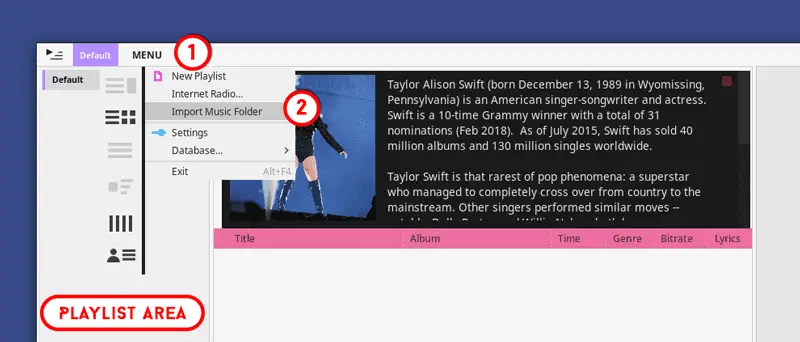
The leftmost section is specifically provided for your different types of playlists.
Many theme options
If you goto the setting, there you have a Themes section which contains different kinds of color combinations for a different style of themes. Simply choose any and the theme will get applied immediately.
Syncronize Spotify music directly
You can sync different kinds of music streaming services directly with the application and one of the supported services is Spotify.
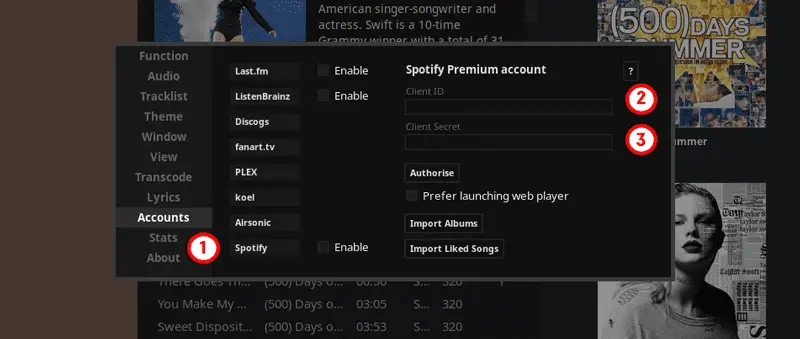
Just provide credentials and it will fetch Albums & Liked songs from the Spotify to the Tauon Music Box so that you can enjoy all of your music in one place.
Tauon automatically fetches Song lyrics
The music player also has the ability to fetch song lyrics from the internet. For this, it can use up to three different sources.
- Apiseeds
- Genius
- LyricWiki
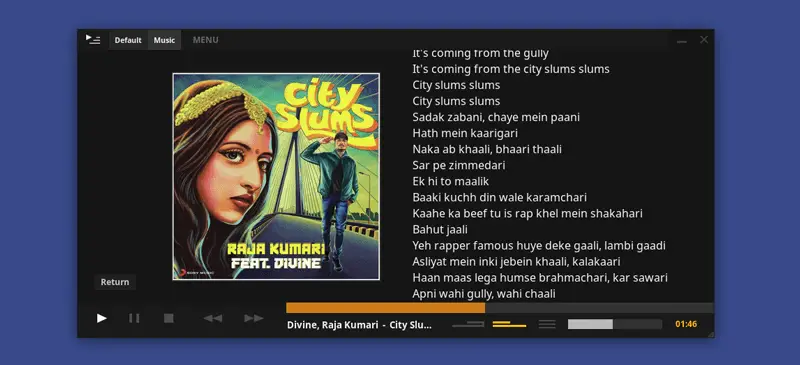
Some of the other features
Apart from the above features there are few more available.
1. Custom Bass Audio Library
By default, Tauton Music Box uses the Gstreamer audio library but you can download a custom bass library for better bass support.
2. Online radio
Users can directly stream any online radio service in the application.
3. Auto fetch artist info
Just like the song lyrics, the application can also fetch the artist’s information from the internet and shows you in the application.
For this it can use upto four different sources:
- Wukipedia
- Sonemic
- Bandcamp
- Genius
4. Audio transcoding
You can also transcode your music files to different codec formats such as Flac, Opus, Ogg, Mp3, and specify required bitrate.
5. Stats
This is fairly a common feature but not so common at all. So you can get the stats about the music that you played but you can also generate a chart grid.
So these were the features that Tauon Music box offers, let’s look into the installation now.
How to install Tautom Music Box
There three different ways that you can use to get the application up and running.
First is the old school, by building and installing it from the source manually. Fortunately, for the less hustling, you can install it through the available Snap & Flatpak packages.
To install Tauon Music Box with snap, use the below command.
sudo snap install tauonTo install it from the Flatpak, use the below command.
flatpak install flathub com.github.taiko2k.tauonmb
To run:
flatpak run com.github.taiko2k.tauonmb
Complete snap guide: What is snap? How does it work and How to use it?
Conclusion
So that's it about the amazing Tautom Music Player for Linux. Let me know what you think about it in the comment section below and don't forget to subscribe to the LinuxH2O Youtube channel. Till then, keep enjoying Linux.