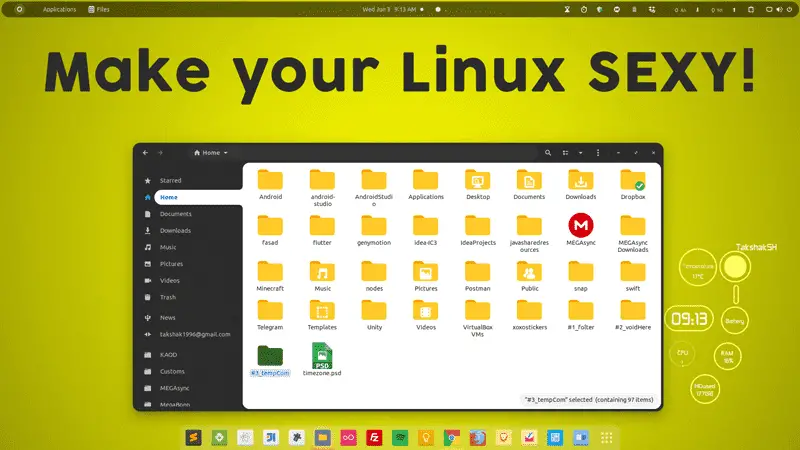So you have installed your distro but it is okay in the looks. However, you would like to tweak it out. You may ask why? The answer is, Everyone likes it when they are a bit custom and cool. Therefore, my friend, you have come to the right place at the right time. In this guide, you will learn how to make your Linux look sexy. With this brief guide, you will completely customize your Linux distribution which will make people look twice.
Let me give you some context, what are you gonna get into. So here it is.
We will be tweaking a lot of the things and to be precise, here is a list.
- Changing window theme
- Getting new icon pack
- Amazing extensions to tweak
- Changing Folder & Cursor icons
- Setting up more appealing fonts
- Installing a widget manager – Conkey
- New wallpapers – very important
- Setting up extensions & tweak tool
- Configuring aliases
- Giving it the final touch
For this guide, I’ll be using Ubuntu with Gnome as a desktop environment. You are free to choose any distro as you want. The guide will be the same for all.
Setting up the tools of titans
We need to get Gnome’s tweak tool. With this tool, we can tweak through the appearance and extensions. We also need to set up extensions support so that we can install them in the desktop environment.
Additionally, we need tools like Albert launcher and Conky to make things more appealing.
Setup Tweak Tool Setup Albert Launcher Setup Gnome Extensions
Using the above two guides, you will be easily able to set up the tools that we will be suing in the process.
Downloading themes and icon packs
Most of the appearance job look is done using the themes and icon packs that you can get using the given links. So go ahead and download them all.
Amazing GTK3 Themes
1. Orchis GTK3 Theme2. McMojave GTK3 Theme
3. Prof-Gnome-theme
4. Flat Remix theme
New Icon Packs
1. Papirus Full Icon Pack2. Numix Icon Packs
3. Tela Icon Pack
Cool Cursor Themes
1. Oreo Cursors2. Material Cursors
3. Bibata Cursors
4. McMojave Cursors
Folder Icon Packs
1. Canta Folder Icons2. Sweeet Folder Icons
You can download the latest versions of these themes and icons pack from the links given above. However, If you want to download all at once then use the below button.
Do note: The archive file below is up-to-date for now but can be outdated with time.
Watch Video guide on YouTube
Additionally, You can also watch a step-by-step video guide on YouTube to get a better understanding of it.
Conclusion
I hope you find this guide helpful. Let me know what you think about it in the comment section below and do subscribe to the Youtube channel.